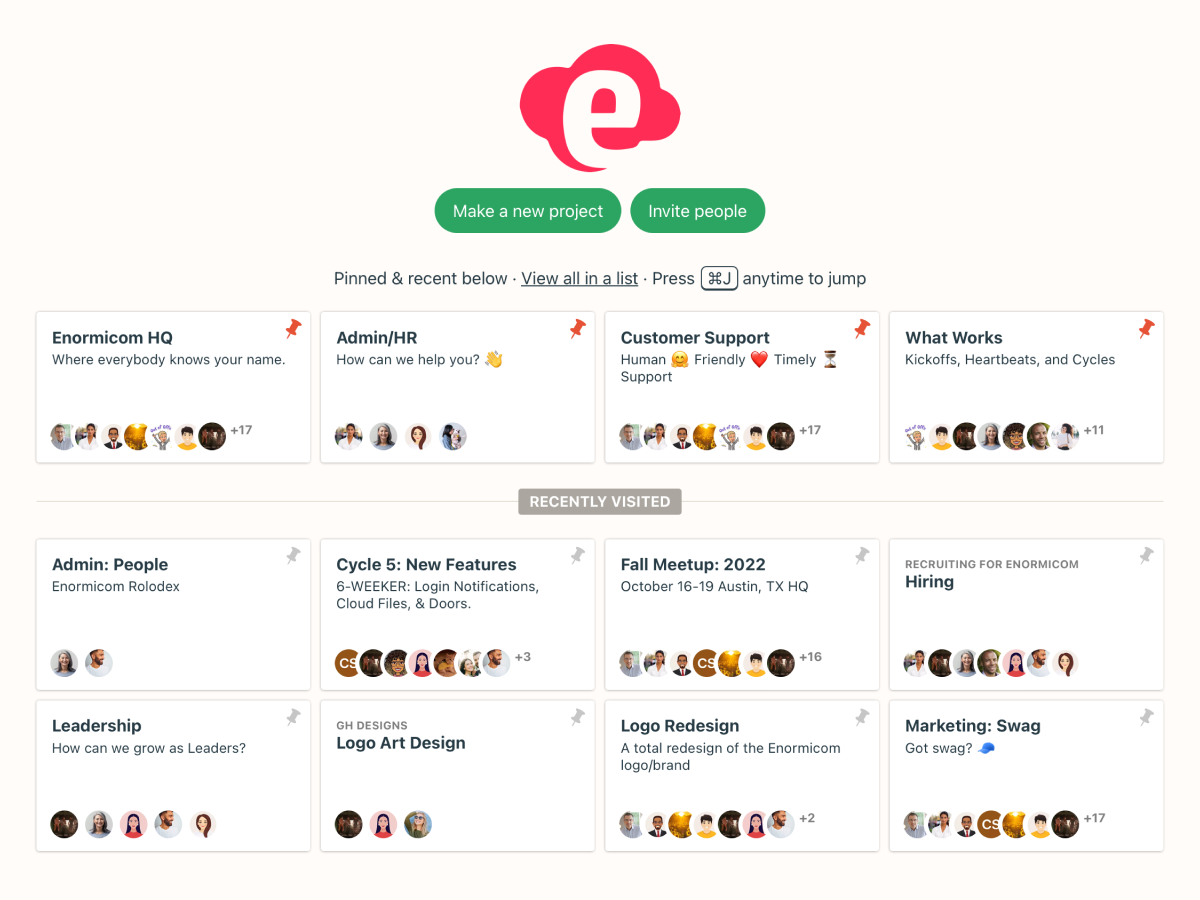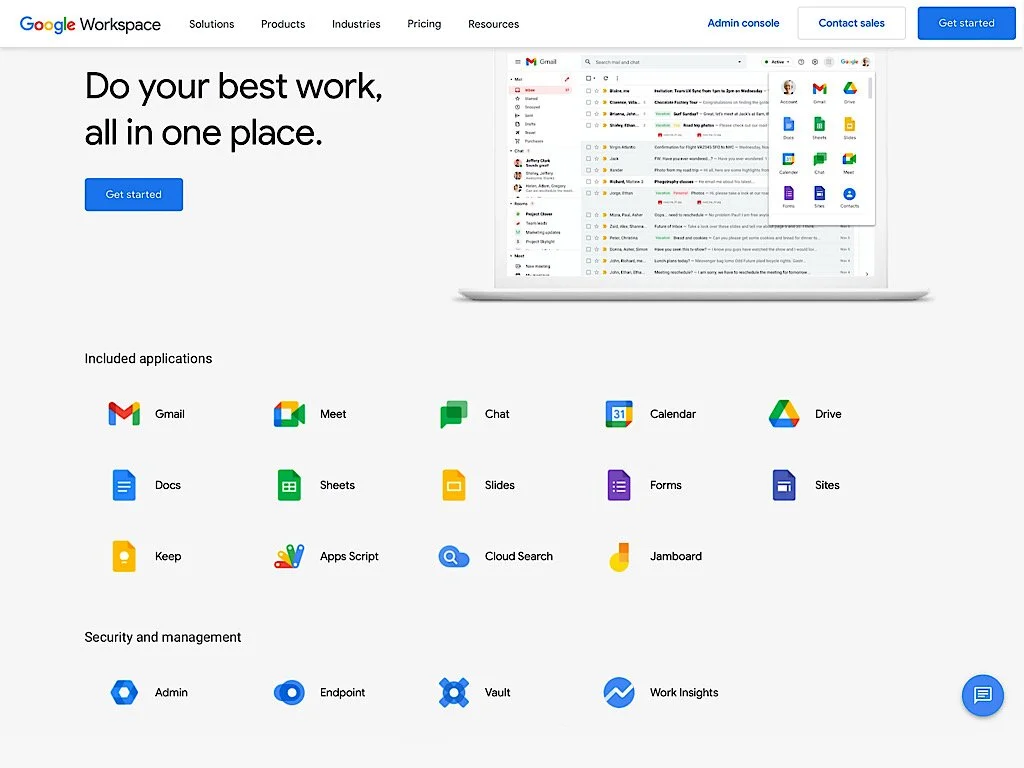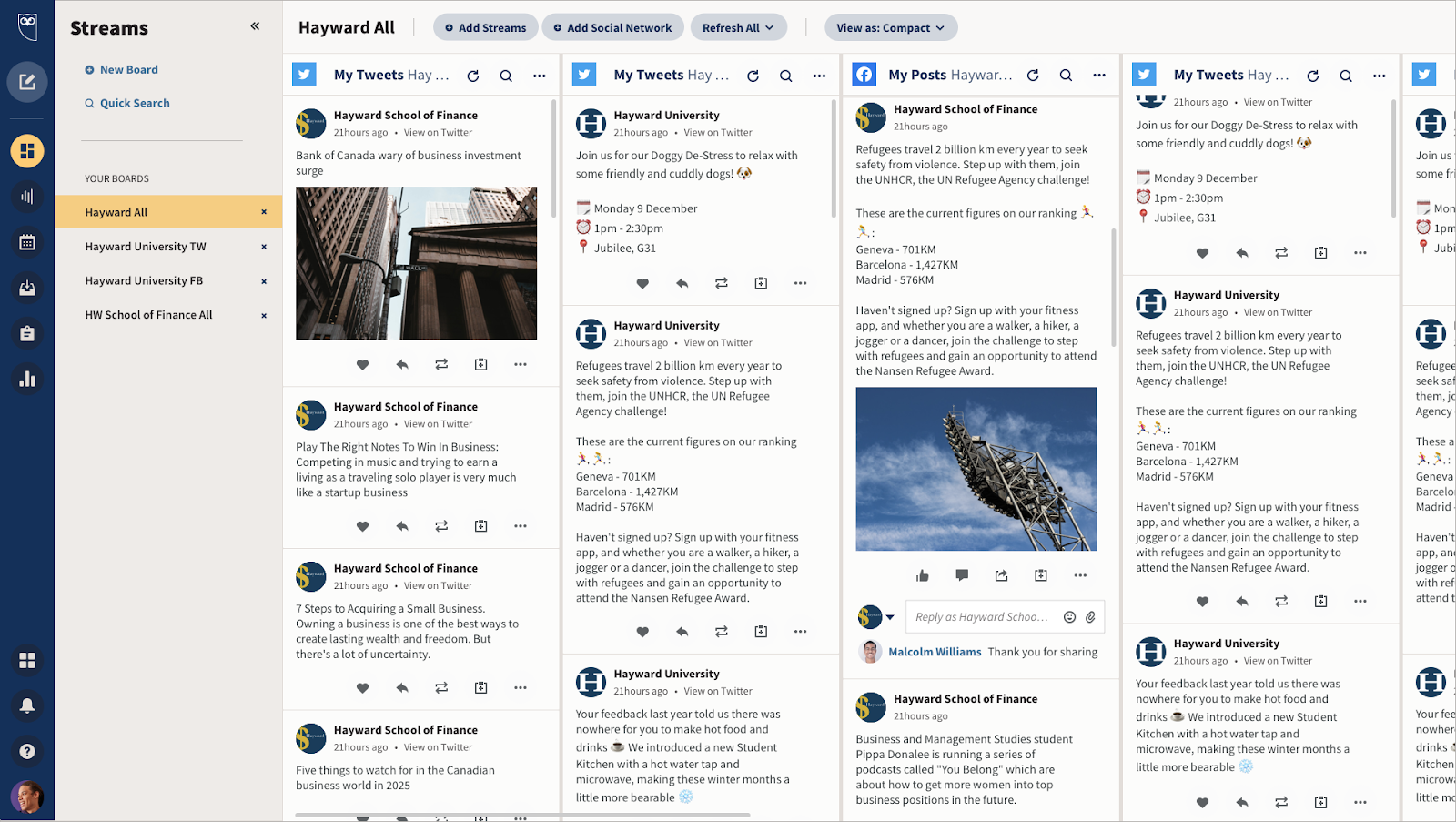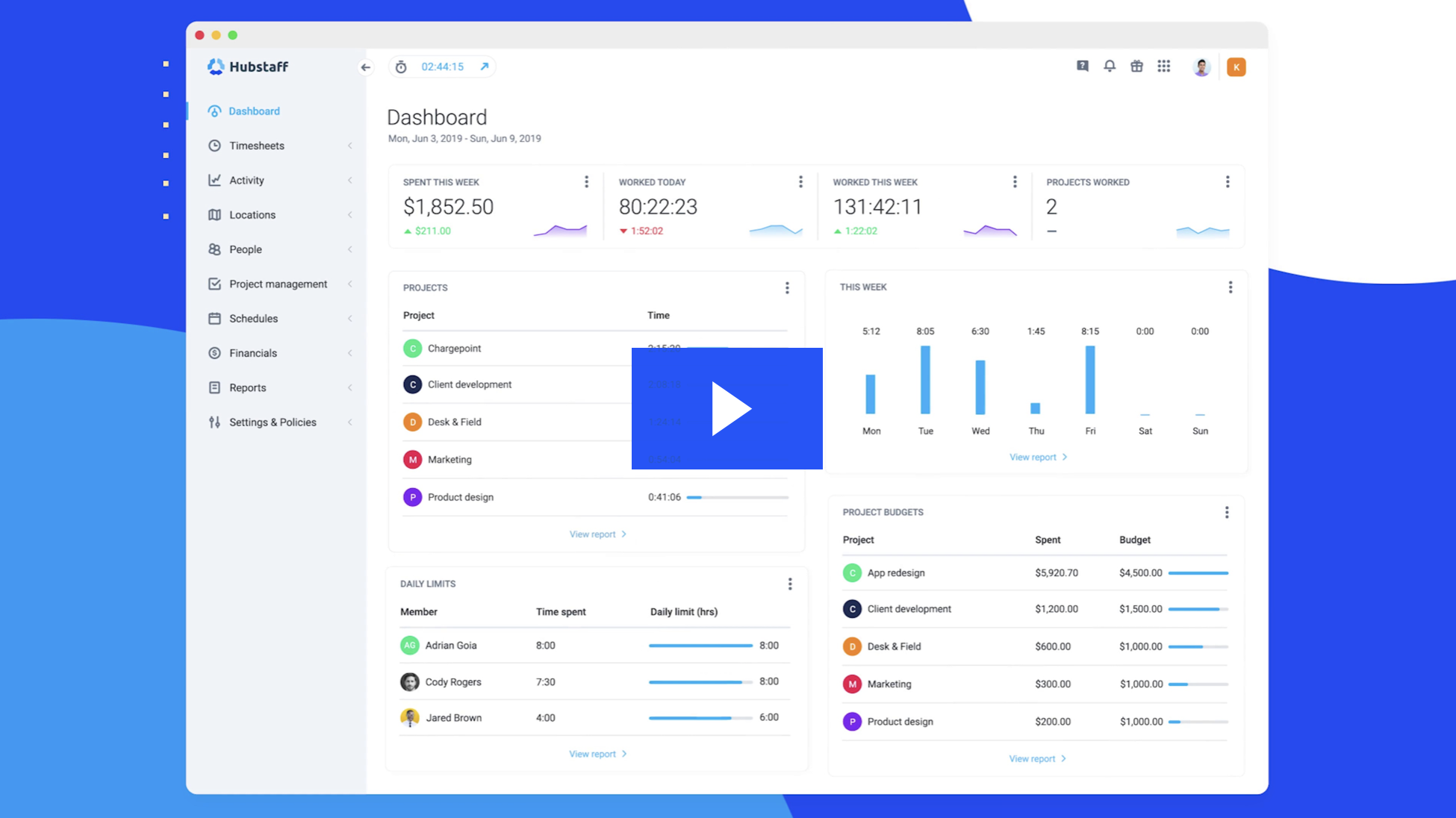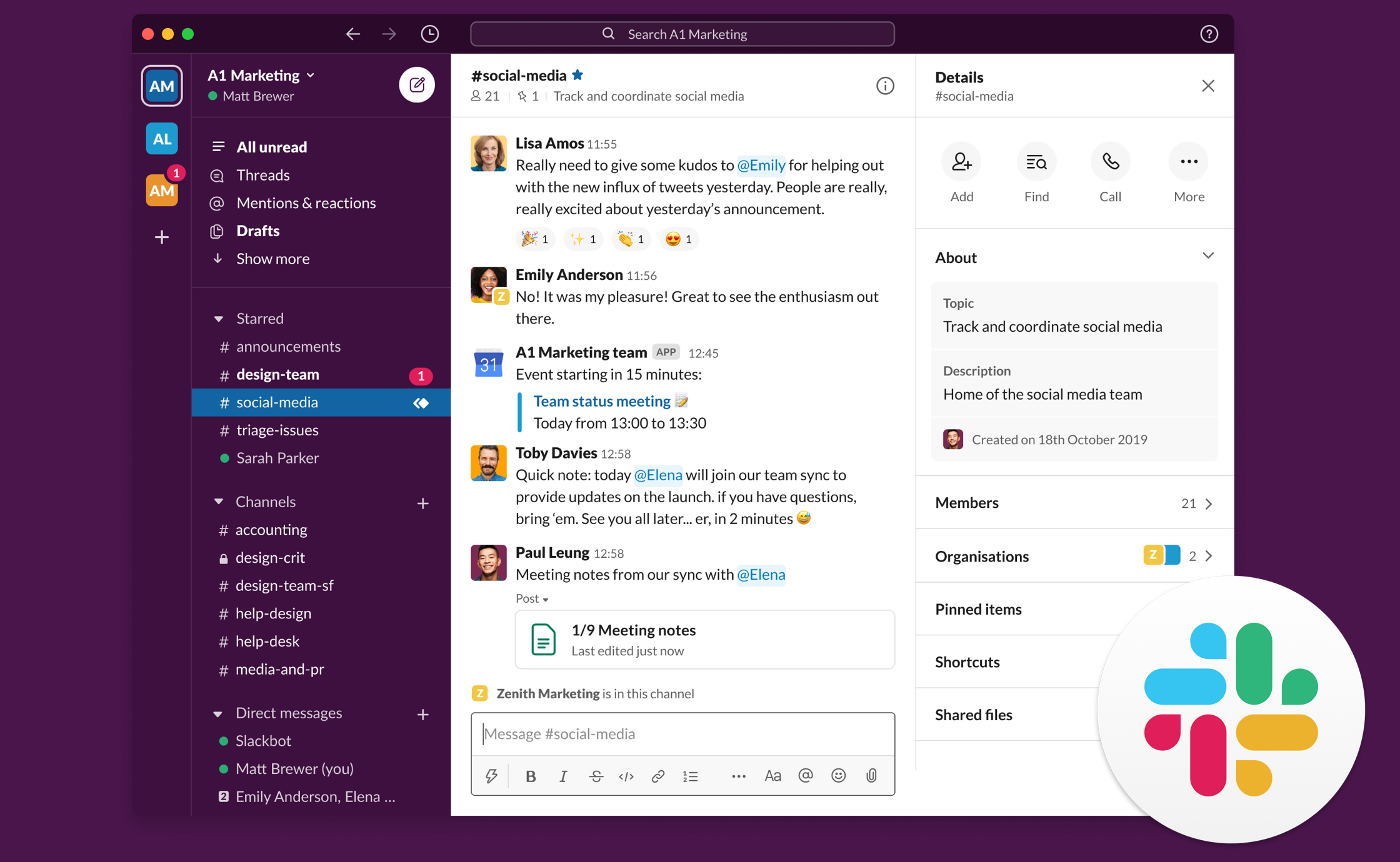Apps You Should Be Using to Maximise Productivity in Your Workplace in 2023
With more and more of us working from home, it’s more important than ever to find the right tools to maximise efficiency and productivity within your team. There are a huge number of apps out there, all with features and capabilities designed to put your business on the path to success. With the right tools at your disposal, you can streamline tasks, enhance collaboration, and make the most of your time.
Keep reading to get a quick overview on a range of apps that can supercharge your workplace productivity. From project management to communication and everything in between, discover how these apps can transform the way you work and help you achieve more in less time.
Say goodbye to inefficiency and hello to a more productive workday!
Asana
Project and task management
Asana is a project and task management app designed to enhance productivity across teams with multiple departments, clients and projects. It offers a centralised platform for task management, progress tracking, and seamless collaboration, aiming to increase clarity and productivity across the team.
Key featurEs
Essential features include projects, tasks, activity logs, storage and comments
Task assigning and team management
Multiple project views including lists, boards, calendars, timelines and goals
Report dashboards
Integrations with apps such as PowerBI, Slack and Microsoft Outlook
Pricing
Individuals and small teams can access Asana’s essential features for free. Their Premium plan also includes automated workflows, more advanced reporting and scaled security for £9.49 per month per user, and the Business plan includes advanced workflows, the most advanced reporting as well as resource management for £20.99 per user per month.
BaseCamp
Project and task management
Basecamp is another project management app which aims to make organising tasks, sharing files and creating to-do lists much more simple, allowing teams to spend less time resharing information and chasing up tasks. Basecamp also integrates features such as casual chat and document sharing directly into the app, so there’s no need to use extra apps for these capabilities.
Key features
Message board where users can post announcements, pitch ideas and gather feedback
Visual card table for process-oriented work
Centralised document sharing
Casual chat room
Automatic check-ins
To-do lists with due dates and task assignment
Pricing
Basecamp offers a month-to-month, pay-as-you-go plan ideal for smaller teams or freelancers which costs $15 (around £12) per user per month and includes all the features you need plus 500GB storage. Their Pro plan is ideal for larger businesses as it includes unlimited users with no per-user charges, and every single feature they offer, for $299 (around £236) per month, billed annually.
Calendly
Organising meetings without back and forth emails
Calendly is a scheduling tool that simplifies the process of booking appointments and meetings. Users can set their availability, share personalised scheduling links, and allow others to book time slots that work for both parties. Gone are the days of back and forth emails clogging up your inbox and your time!
Key features
Calendar and availability sharing
Integration with apps such as Gmail, Microsoft Outlook, Slack and Zoom
Options to set meeting types and other customisation options including branding
Automated email reminders
Embedded scheduling on your website
Pricing
Calendly’s basic plan is free, which is perfect for individuals with basic scheduling needs. It allows unlimited meetings and one calendar integration. There are four plans in total, with the most comprehensive priced at $16 (around £12.50) per user per month, which includes CRM and payment integration, analytics and automated workflows.
Evernote
Complex note taking
Evernote is an advanced note-taking and organisation app which allows users to capture and organise ideas, notes, documents, and more in one central place. No more indecipherable notes in the middle of your notebook or meeting minutes unceremoniously crammed into a Word document.
Key features
Share notes between devices and other users
Search capabilities, tags and locations
File attaching including PDFs, receipts, documents and images
Integration with apps such as Google Calendar, Slack, Microsoft Teams and Salesforce
Reminders, due dates and notifications
Custom template creation
Pricing
Evernote’s essential plan is free, allowing you to sync up to 2 devices, set tasks, attach files and upload up to 60MB per month. The Personal plan is designed for those looking to use Evernote in their personal life, with 10GB monthly uploads, unlimited device syncing, due dates, reminders and offline access for £8.99 per month. The Professional tier is £13.49 per month and includes integration with third-party apps, 20GB monthly uploads and task assigning.
Google Workspace
Collaborative editing and sharing of documents for free
Google Workspace is a suite of cloud-based productivity tools designed for businesses to allow constant collaboration and enhanced efficiency. It includes well-known apps like Gmail, Google Drive, Google Meet and Google Docs, Sheets and Slides - covering all your business needs in one place, from video conferencing to file storage.
Key features
Includes the entire Google suite of applications
Security features for data protection
Real-time editing, sharing and commenting
Cloud-based nature means users can access their work from any device
Pricing
You can access the Google Docs Editors suite with your personal Google account for free, which includes Docs, Sheets, Slides, Drawings, Forms, Sites and Keep. To access the other apps as well, or with a business email address, you’ll need to pay for Google Workspace, starting at £5 per user per month. With higher tiers, such as the Business Plus (£15 per user per month) or Enterprise (custom) you get more storage, enhanced security and higher participant allowances in video meetings.
Hootsuite
Social media management
Hootsuite is a social media management app which allows users to schedule and publish content to all of their social media profiles in one calendar. Whether you’re a social media management business or simply a business with an active presence on multiple platforms, Hootsuite aims to streamline your social media strategy.
Key features
Manage multiple social media accounts in one place, including Facebook, TikTok, Instagram and LinkedIn
Unlimited posting on all payment tiers
Schedule posts ahead of time
Access all social media messages in one place
Higher tiers include an asset library, approval workflows, saved replies, analytics and reporting and message assigning
Pricing
Hootsuite costs £89/mo (Professional) for one user with up to 10 social media accounts and unlimited posts and post scheduling. Other tiers allow up to 3 users for £249/mo (Team) and up to 5 users for £660/mo (Business) - ideal for larger businesses with social media teams. Hootsuite also offers a custom Enterprise option for businesses who require more users and over 50 social media accounts.
Hubstaff
Time, project and efficiency tracking
Hubstaff is a workforce management and productivity tool designed for remote teams and businesses. It offers time tracking, activity monitoring, and employee scheduling features to help managers and business owners optimise productivity, making it ideal for businesses with many employees working from home.
Key features
Accurate time tracking software including overtime and habit trackers
Auto-generated timesheets and payroll tracker
Employee scheduling
App and website usage monitoring
Detailed report generation
Integrations with apps such as Asana, PayPal and Slack
Pricing
Hubstaff’s plans start at $4.99 (around £4) per user per month which includes the basic time tracking and timesheet features but limits screenshots, app tracking and reports. Their $7.50 (around £6) per user per month plan allows users to integrate one app, plus set project budgets, whilst the $10.00 (around £8) per user per month plan allows unlimited use of many more features including scheduling, payroll and insights.
Slack
Team communication
Slack is a team communication and collaboration platform that offers real-time messaging as well as file sharing and video and audio calls. Teams can create channels for specific projects or topics, keeping discussions organised and relevant, instead of having one large group chat with all team members where important messages can be lost.
Key features
Direct messaging for one-on-one conversations
Channel creation for specific topics or projects
File and link sharing
Integration with apps such as Asana, Google Calendar and Zoom
Audio and video conversations with screen sharing
Advanced identity management for extra security
Pricing
Users can access the main features of Slack for free, though messages will disappear after 90 days, you can’t integrate any apps, and you can’t hold group calls. The Pro plan, at £5.75 per user per month, keeps your messages forever, allows unlimited integrations and audio and video calls can include up to 50 people. The Business plan costs £9.75 per user per month and includes enhanced security measures and ensures compliance requirements are met in data exports.
UNBXD is a Creative Digital Agency which specialises in digital marketing, website and software development, media production and branding and identity to create exciting, innovative solutions for breakthrough brands.
We are experts in supporting brands to outline clear objectives, develop strong communication strategies and create unique content which truly engages their audience.